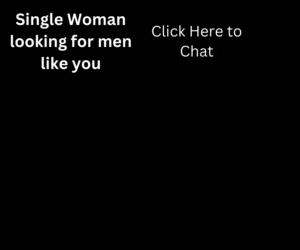As we navigate the landscape of the 21st century, the role of technology in shaping our lives cannot be overstated. One such technological marvel that has revolutionized various domains, from video game design to professional development, is the Graphics Processing Unit (GPU). With their ability to perform parallel operations on multiple data points simultaneously, GPUs have become the cornerstone of today’s high-performance computing. This article explores how recent advancements in GPU technology are pushing the boundaries of game development and professional workloads.
GPUs: The Driving Force Behind Immersive Gaming Experiences
Video games have come a long way since their inception. From pixelated characters on a 2D plane to hyper-realistic environments in 3D, the evolution of gaming graphics has been nothing short of phenomenal. The credit for this transformation largely goes to GPUs, which have become increasingly powerful and sophisticated over the years.
The Role of GPUs in Gaming
GPUs primarily excel at performing multiple, simultaneous computations. This parallel computing capacity makes GPUs perfect for rendering the intricate graphics and visual effects that define modern gaming experiences. Whether it’s rendering realistic lighting and shadows or creating vast, dynamic game worlds, GPUs are the unseen heroes that bring games to life.
The Advent of Ray Tracing
One of the most groundbreaking advancements in GPU technology in recent years is the introduction of ray tracing. Pioneered by NVIDIA’s RTX platform, ray tracing is a rendering technique that simulates the way light interacts with objects in a virtual environment. This results in stunningly realistic visuals with accurate lighting, reflections, and shadows.
The latest NVIDIA RTX GPUs, such as the RTX A500, RTX A1000, and RTX A5500, leverage state-of-the-art RT Cores, Tensor Cores, and CUDA cores to deliver breakthrough performance for ray-traced rendering. In fact, the RTX A5500 can render ray-traced images two times faster than its predecessor, showcasing the power of this new technology.
GPUs and Virtual Reality Gaming
Another area where GPUs shine is in virtual reality (VR) gaming. VR games require high frame rates and low latency to ensure smooth, immersive experiences. GPUs, with their parallel processing capabilities, are ideal for meeting these demanding requirements. Whether you’re exploring a fantastical world or battling virtual enemies, GPUs ensure a seamless and engaging VR gaming experience.
GPUs and Professional Development: A Match Made in Heaven
While GPUs have revolutionized the gaming industry, their influence extends far beyond that. From video editing and content creation to machine learning and scientific computing, GPUs have become indispensable tools for professional developers and researchers.
Optimizing Video Editing and Content Creation with GPUs
In the world of video editing and content creation, time is of the essence. Long rendering times can impede the creative process and hamper productivity. This is where GPUs come into play. By leveraging the parallel processing capabilities of GPUs, video editors and content creators can significantly accelerate rendering times, leading to faster turnaround times and enhanced productivity.
Software platforms like Adobe Premiere Pro and DaVinci Resolve have GPU acceleration features built in, enabling users to take full advantage of their hardware’s capabilities. Additionally, NVIDIA’s Studio platform includes optimizations for over 75 top creative apps, further bolstering the performance benefits of GPUs in content creation tasks.
Harnessing the Power of GPUs for Machine Learning and Deep Learning
One of the most exciting applications of GPUs lies in the realm of machine learning and deep learning. These fields often involve complex computations on massive datasets, making them ideal candidates for GPU acceleration.
NVIDIA’s CUDA framework has been instrumental in bringing GPU acceleration to the world of machine learning. By providing a C-like programming model, CUDA has democratized access to GPU resources, allowing researchers and developers to harness the power of GPUs for their machine learning workloads.
Moreover, modern deep learning frameworks like PyTorch and TensorFlow have native GPU support, enabling developers to leverage the full power of their hardware without having to delve into the complexities of GPU programming.
Exploring GPU Technology Options for Deep Learning
When it comes to deep learning, there are a variety of GPU options to choose from. NVIDIA’s data center GPUs, such as the A100 and V100, offer top-tier performance for large-scale projects. These GPUs are designed specifically for high performance computing (HPC), machine learning, and deep learning, and come with a host of features that make them ideal for these tasks.
On the other hand, consumer-grade GPUs like the NVIDIA Titan V and RTX 2080 Ti offer excellent performance at a more affordable price point. These GPUs may not have all the bells and whistles of their data center counterparts, but they are more than capable of handling most deep learning workloads.
Google’s Tensor Processing Units (TPUs), while not GPUs in the traditional sense, offer another alternative for deep learning workloads. TPUs are custom-built chips designed specifically for machine learning tasks, and they offer excellent performance and efficiency.
Ultimately, the best GPU for deep learning depends on your specific needs and budget. It’s important to consider factors like memory capacity, processing power, and power efficiency when making your decision.
Understanding the Significance of GPU Metrics for Deep Learning
Efficient utilization of GPUs is crucial for achieving optimal performance in deep learning tasks. To this end, it’s important to monitor various GPU metrics, such as GPU utilization, memory usage, power usage, and time to solution.
GPU utilization refers to the percentage of time that the GPU is busy executing tasks. High GPU utilization indicates that the GPU is being fully utilized, while low utilization suggests that there is room for more tasks to be executed in parallel.
Memory usage is another critical metric to monitor. It refers to the amount of GPU memory that is currently being used. Monitoring memory usage can help identify memory bottlenecks and optimize memory allocation for different tasks.
Power usage and temperatures are also important to keep track of. Excessive power usage can lead to overheating, which can impact performance and potentially damage the hardware. By monitoring power usage and temperatures, you can ensure that your GPUs are operating within safe limits.
Lastly, time to solution is a holistic metric that measures how long it takes to train a model to a desired level of accuracy. This metric is especially useful for optimizing batch sizes and leveraging mixed-precision optimization to improve performance.
The Road Ahead: The Future of GPUs
The advancements in GPU technology are showing no signs of slowing down. As we look towards the future, we can expect GPUs to continue pushing the boundaries of what’s possible in gaming and professional development.
In the realm of gaming, the advent of ray tracing and VR gaming is just the beginning. Future GPUs will likely deliver even more immersive gaming experiences, with more realistic graphics and smoother gameplay.
In the professional world, GPUs will continue to play a crucial role in fields like machine learning, deep learning, and scientific computing. With each new generation of GPUs, we can expect to see more powerful, efficient, and flexible solutions for tackling the world’s most challenging computational problems.
In conclusion, GPUs have undeniably transformed the world of gaming and professional development. As these powerful processors continue to evolve, they will undoubtedly continue to drive innovation and progress in these fields. Whether you’re a game developer pushing the boundaries of immersive gameplay, or a researcher solving complex problems with machine learning, the power of GPUs is at your fingertips.
References
- NVIDIA. (2022). NVIDIA RTX. Retrieved from https://www.nvidia.com/en-us/design-visualization/technologies/rtx/
- NVIDIA. (2022). NVIDIA Studio. Retrieved from https://www.nvidia.com/en-us/studio/
- Intel. (2022). Intel Arc. Retrieved from https://www.intel.com/content/www/us/en/products/docs/arc-discrete-graphics/a-series/desktop.html
- Run: AI. (2022). Efficient Deep Learning GPU Management With Run:AI. Retrieved from https://www.run.ai/platform
- Google. (2022). Tensor Processing Units (TPUs). Retrieved from https://cloud.google.com/tpu