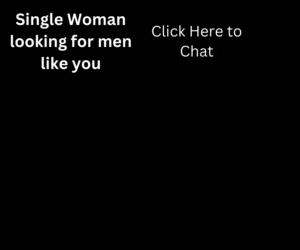A hard-to-miss trend for developers is users’ shift from desktops to mobile technologies, placing HTML5 as the go-to programming language for online and mobile apps. In fact, some say that HTML5 is one of the most important skills for developers to focus on this year.
Mobile leaders like AT&T are offering HTML5 software dev kits, making it easier to support in-app purchases by adding the cost of the purchase to the user’s mobile bill. The bottom line: If mobile apps are your focus or in your future, you’d better get nice and cozy with HTML5.
You can take a crash course in HTML5, but one of the most important things to know is that your app’s performance — HTML5 features or not — depends on what browser is hosting it.
Playing Browser Catch Up
It’s true that not all browsers support HTML5, but understanding which browsers support which functions will ensure that your app is as robust as it can be for your users as they shift to the latest browsers. Some HTML5 technologies — such as geolocation, canvas, scalable vector graphics, audio/video and web storage — are broadly supported across major browsers. For the biggest impact, you can begin to implement these technologies into your apps, and focus on the less-supported technologies over time. You can also polyfill your app by creating a shim that provides a similar functionality for older browsers.
Getting Started
Deciding where to begin can be tricky. Start by taking a look at these popular HTML5 features:
- So long, plugins. One of the exciting features of HTML5 is the ability to play audio and video within a web page. With the <audio> and <video> tags, third-party plugins like Adobe Flash are no longer needed.
- Quit playing with pixels. Images, charts and graphics created as Scalable Vector Images (SVG) can go up or down in size to fit the available display area without impacting image quality or creating artifacts. The XML file does not describe the pixels in the SVG image; it describes the colors, gradients, points, lines and text needed to create the image.
- The geolocation functionality of HTML5 allows browsers access (with consent of users) to geographic locations, making it easier for you to incorporate geo-targeted content into your app.
- Solving the mobile advertising pain point is one of many changes HTML5 is expected to bring this year. It now offers developers the opportunity to incorporate online advertising through ads that are directly uploaded to the app via an ad server.