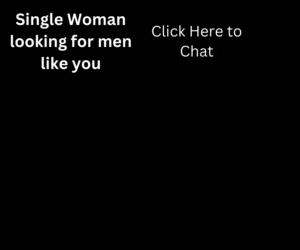In 1998, Congress amended the Rehabilitation Act of 1973, directing federal agencies to make IT resources accessible to both government employees and the public. A considerable chunk of the work under the amendments — typically referred to as Section 508 — involves getting government websites to comply. Soon after Section 508, the World Wide Web Consortium published its Web Content Accessibility Guidelines, a set of recommendations for improving the accessibility of web content.
Recently, mobile app development has also started coming into the accessibility discussion. Developers and accessibility experts now say that the general approaches used in the web world can also apply to the rapidly expanding field of mobile devices and apps. Mobile OS makers — including Apple, RIM/BlackBerry and Google — even offer specific guidance on developing accessible mobile apps.
Forms of Accessibility and How to Integrate Them
Accessibility in app design may take a number of forms. For blind and low-vision users, assistive technologies include screen readers. Screen reader software, such as Apple’s VoiceOver, translates the information appearing on a display to speech. A screen reader may also drive a braille display, which raises dots through holes in a keyboard-like device to permit reading.
Examples of accommodations for deaf and hearing-impaired users include captioning services such as Purple Communications’ ClearCaptions, which debuted in 2011. In the mobile category, the service is available for Android devices and iPhones.
Mobile app developers can help widen the scope of mobile apps disabled people can use in addition to those purpose-built accessibility technologies. And the task of building accessible apps doesn’t have to be tremendously time consuming, notes Doug Brashear, mobile practice director at NavigationArts, a web and application design and development consulting firm. That’s particularly the case when the mobile OS has accessibility features baked in.
“Surprisingly, the current crop of mobile devices, particularly iPhones, has more accessibility features built into the operating system than you’d ever expect,” Brashear says. “A small amount of additional design and development time — over what is normally required — can yield a highly usable and accessible app.” Apple iOS’ accessibility features, for example, can get developers 75 percent of the way there, according to Brashear.
Crista Earl, director of web operations at the American Foundation for the Blind, also notes Apple’s accessibility features. Among the major capabilities: VoiceOver and Zoom. VoiceOver, she notes, originated as a screen reader for the Mac plaform and later migrated to iOS. Zoom lets users magnify an app’s entire screen as opposed to individual elements, according to Apple. Earl also says that Android, as open source software, enables app makers to develop accessible apps or apps geared toward niche markets.
Accessible App Design Tips
Many accessibility principles for websites also readily apply to mobile development. Section 508 guidelines, for instance, call for text labels to accompany images and navigational controls such as buttons. Screen readers can’t interpret a button without the supplemental text. “Put an explicit label on your controls,” Earl advises.
Similarly, web accessibility guidelines declare that information shouldn’t be conveyed only as color — as in the case of distinguishing various subway lines on a map. Text labels provide an alternative method for conveying information here as well.
Much of what Brashear’s company would do to build a mobile app’s user interface, he says, would be the same steps it would take to create a website that complies with Section 508 or the Americans with Disabilities Act. But some elements of accessible development don’t carry over from websites to apps.
“There are a whole set of things specific to mobile because of the screen size and the fact they are touchable,” Brashear says. He suggests developers adhere to the standard UI elements for a given platform, which he says greatly aids the intuitiveness of an app. The idea is to let users leverage the experience they have had with other apps. The more customized the app, “the harder it is going to be, especially for a sight- challenged person, to understand,” Brashear says.
Developers should also enable landscape viewing as an accessibility practice, suggests Brashear, who notes that some apps lock the orientation to be portrait only. He says landscape mode is helpful in providing a bigger view, overall, and for facilitating the use of a virtual keyboard.
Brashear also cites the following mobile app accessibility recommendations:
· Keep the need to enter text to a minimum, since small or virtual keyboards can be difficult to use.
· Locate actions in your app away from areas of the screen that perform other functions.
· Provide large finger targets for on-screen buttons or links.
Know Your Audience
Understanding users is central to any app project. When developing for accessibility, app makers need to “understand the nature of the challenges involved,” Brashear says
To that end, he advises developers to read, research and learn from people with accessibility needs. He points to forums such as AppleVis, a website designed for blind and low-vision users of iPhones, iPads and other Apple products.
Consulting disabled users is also important as the app moves through the development cycle. “When testing is being done, work with people who have the disabilities that you want to serve,” says Nancy Massey, president of MasseyNet.com Inc., a company which consults on accessibility and Section 508 issues.
Developers often tend to make accessibility more complicated than it needs to be, says Massey, who adds that there’s ample crossover between general usability and accessibility in the mobile technology field. An app built with a clear and simple design that’s attractive to users may go a long way toward meeting accessibility goals, she says. “What makes something user friendly often makes it accessible.”