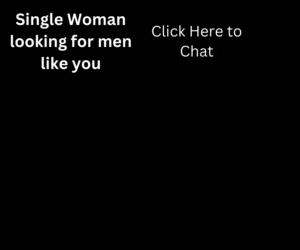Modern video and still cameras, smartphones and webcams are all capable of shooting and storing high-quality HD — even stereoscopic 3D (S3D) — video digitally. And a new generation of software from companies such as CyberLink and Roxio offer hobbyists and serious enthusiasts powerful yet uncomplicated tools for ease in editing, converting and sharing their movies, photos and music creations.
CyberLink Technology
CyberLink specializes in designing software solutions that showcase the latest advances in processing power. It also markets its own line of video software. So when PCs equipped with multicore processors hit the market earlier this year, CyberLink was ready with versions of its top-selling applications for consumers — CyberLink PowerDirector, PowerDVD 3D and YouCam — all tuned and optimized to tap into hardware-accelerated media processing and the multithreading capabilities built into multicore processors.
For CyberLink customers, those performance optimizations translate to usability. “We surveyed our users and discovered they all wanted one thing: to be able to edit faster,” says Louis Chen, director of product marketing at CyberLink. “We’re seeing a significant performance boost using the latest generation of processors thanks to deep parallelism, greatly increased throughput and integrated media processing. In some cases, video encoding, playback and conversion is up to 10 times faster.”
PowerDirector 9 Ultra64 — billed as the world’s first native 64-bit consumer video editor — utilizes all the RAM on the system and reduces the time it takes for HD footage to load. Together with new TrueVelocity Technology, including TrueVelocity Parallel and TrueVelocity Accelerator, users can handle multiple layers of HD video and graphics overlays and perform picture-in-picture effects with multiple streams of HD video, all in real time. That sort of power previously was the exclusive domain of professional video software and high-end workstations.
“Our goal was to deliver the best aspects of high-end functionality, without making the software overly complicated,” says Chen. That focus on ease of use is evident at every stage of the video workflow. For example, PowerDirector supports a file-based workflow that lets users handle video clips stored in the latest digital formats for use in devices such as smartphones, camcorders, point-and-shoot cameras, Canon and Nikon DSLRs, and webcams.
Bringing video clips into PowerDirector is as simple as connecting your device’s storage media to your computer, browsing through the files and choosing to import them as individual clips or a batch of clips. Most of the complexity is hidden from newbies, but easily discoverable by more advanced users. In another nod to more advanced users, the timeline — a ubiquitous feature in both professional and consumer video-editing apps — supports up to 100 video tracks and key-frame animation, as well as numerous advanced editing and enhancement tools that provide added control and flexibility. PowerDirector 9 Ultra64 even includes Audio WaveEditor, a stand-alone sound editor.
The Magic Movie templates let anyone get expert results with minimum effort. For example, the Slideshow Designer lets users choose from eight styles, add their photographs to the timeline, pick a soundtrack and, in the blink of an eye, get a slideshow timed to the music, appearing as if a professional motion graphics artist labored over it for days.
When it’s time to share your creations, it’s easy to output projects to YouTube and Facebook in full 1920 by 1080 resolution HD, send them to all sorts of handheld devices, game platforms, smartphones and tablets, or save them in a number of popular file formats. Simply choose a device and a quality setting and press “Start.” PowerDirector’s batch conversion is another feature typically reserved for high-end applications.
Consumers Use Fast Format Conversion
With PowerDVD 11, a universal media player, CyberLink’s video expertise reaches the home theater enthusiasts. PowerDVD lets users extend their viewing experience beyond their PCs so they can watch video in virtually any format on their home theater system or on smartphones, tablets, CE devices and more.
“Many of our more technically savvy users like PowerDVD because our extensive format support includes MKV and FLV — two formats that are quite popular,” says Chen. “These users tend to have large collections of DVDs and Blu-ray Discs and want to be able to access their media collection wherever they are. They also want maximum image quality and sonic fidelity in 5.1 or 7.1 surround sound at very high bit rates.”
PowerDVD 11 Ultra was the first Blu-ray 3D-certified player for PCs. Users can experience S3D movies at home by using a hardware-accelerated decoding of Blu-ray 3D Multiview Video Coding (MVC). This process outputs bit streams through an industry-standard HDMI 1.4 connection to the latest generation of S3D televisions and projectors.
In addition, PowerDVD features unique TrueTheater Technology that boosts SD video to S3D at HD resolution. This automated conversion technology lets consumers experience their existing DVD collections in S3D. It can also automatically convert 2D photos to stereo 3D slideshows, stabilize shaky cam video footage and clean up noisy audio tracks.
Roxio Tools
With roots in CD-ROM- and DVD-burning software, the Roxio division of Rovi Corp. specializes in consumer digital media software. Roxio Creator 2011, its flagship product, is a suite of software applications that lets users easily edit and polish videos and store them on DVD or Blu-ray Disc and share them on portable devices, YouTube and Facebook. Like many of its counterparts, Creator offers advanced features wrapped in a user-friendly interface.
Recognizing that S3D was coming to televisions, PCs and other consumer electronics devices, including camcorders, Roxio designed Creator 2011 to be the first media suite to implement S3D conversion of both 2D still photos and video. That conversion process places incredible demands on the processor, particularly when working with video footage.
“That posed some technical challenges for us,” says Michel Yavercovski, senior director of product management in the Roxio Consumer Product Group. “We had to accommodate all of the current S3D formats available to people using stereo 3D camcorders, allow them to edit the footage and support most of the major formats that TVs will accept.”
Roxio created an intermediate format — one that is easier to process and allows users to simplify the S3D workflow. “Our users don’t want to have to wrestle with formats, they just want to be able to work with their video,” says Yavercovski. “We also felt that using the 2D workflow that people are used to for S3D was important. We chose an AVC side-by-side, full-frame format that still creates rather large, computationally intensive files.”
Roxio’s users, however, don’t want to wait while their video projects take hours to render. “People want results right away, so speed is essential,” says Yavercovski.